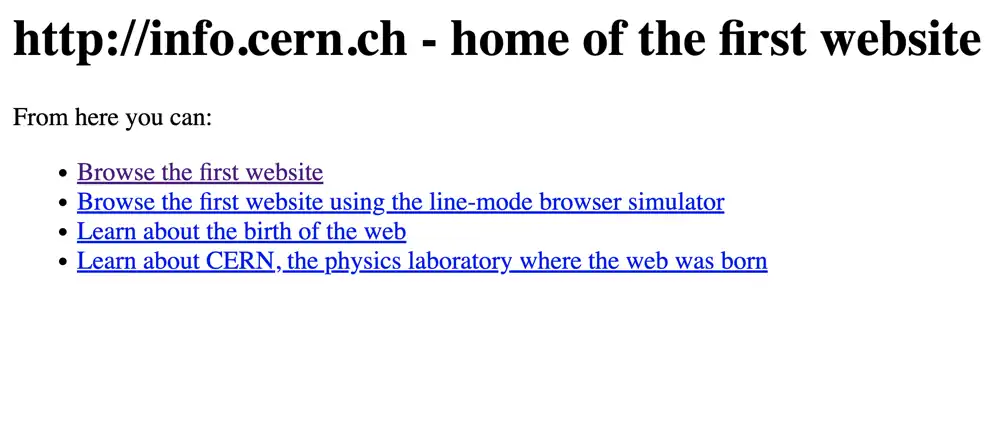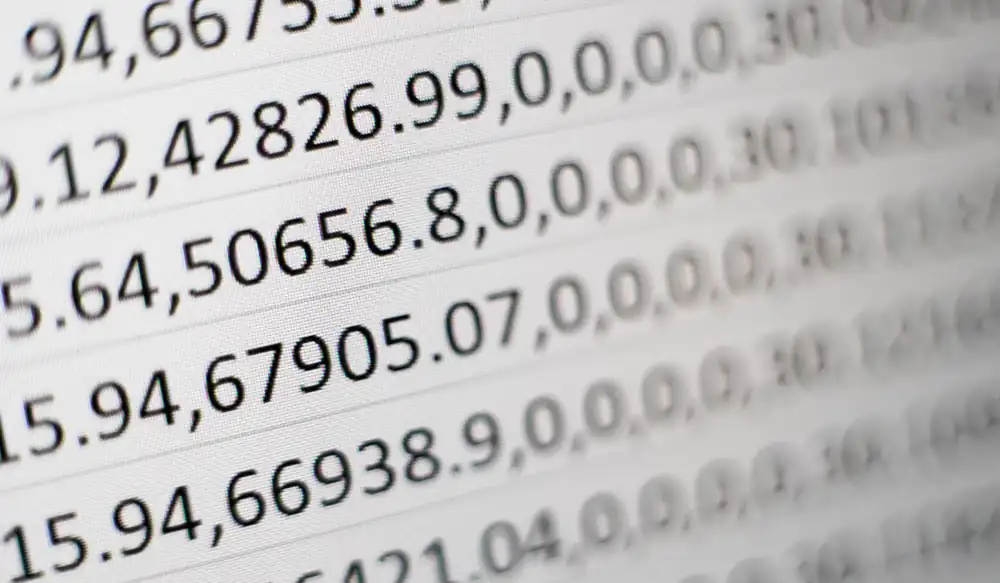Image to Base64 (Encode)
The Image to Base64 free online tool converts images into Base64-encoded text, which is useful for embedding images directly into HTML or other applications that require data to be in a text-based format.
📖 One-Minute Lesson
In the shadows of the more glamorous parts of the digital landscape, such as artificial intelligence and blockchain, lies a surprisingly simple yet indispensable tool: Base64. This encoding technique might not make headlines, but it’s crucial for the smooth operation of countless systems and applications. Let's uncover the essence of Base64, its operation, and its practical uses that subtly but significantly impact our digital interactions.
Understanding Base64
Base64 is a binary-to-text encoding scheme that transforms binary data into ASCII strings. This encoding is designed to ensure that data transmitted over media that are primarily intended for textual data remains intact without modification. It is called Base64 because it can encode any binary data into a set of 64 different characters.
These characters are typically A-Z, a-z, 0-9, plus (+), and slash (/). The equals sign (=) is often used as a padding character to complete the last encoding block. The beauty of this system lies in its simplicity and universality, offering a reliable method to handle data across different platforms and systems.
How Base64 Works
The process of Base64 encoding involves taking binary data and dividing it into blocks of three bytes, which are then split into four groups of six bits each. Each group of six bits is used as an index to select a character from the Base64 alphabet. This results in a text string that represents the original binary data but in a form that can be easily handled by systems that are not equipped to process raw binary.
Practical Uses of Base64
1. Encoding Email Attachments
One of the oldest and most vital uses of Base64 is in the encoding of email attachments. Email systems were originally designed to send text only, so sending files like documents, images, or videos was not possible. Base64 encoding allows these binary files to be converted into a text format that can be sent over email. When the recipient gets the email, the text can be decoded back into its original binary form.
2. Data URLs in Web Development
In web development, Base64 encoding is often used to include small images or other files directly within HTML or CSS files. This technique uses what are known as data URLs to embed data within web pages. This method reduces the number of HTTP requests that a browser needs to make when loading a web page, which can dramatically increase the page's loading speed.
Example of embedding an image using Base64 in HTML:
<img src="data:image/png;base64,iVBORw0KGgoAAAANSUhEUgAAAAU..."/>
This embeds the image directly into the web page without needing a separate file request.
3. Secure Data Transmission
In web APIs and cloud environments, Base64 is used to encode data that needs to be transferred securely over the internet. This includes everything from authentication tokens to user-uploaded files. Encoding sensitive data in Base64 ensures that it remains intact and unaltered during transmission, providing a layer of security and reliability.
In Conclusion
Base64 might not be a household name, but its role in the digital infrastructure is crucial. From making emails more versatile to speeding up web pages and securing data transmission, Base64 helps streamline how data is handled in a text-centric digital environment. It’s a perfect example of a simple solution to a complex problem, a testament to the ingenuity often found in the foundational aspects of technology. In the digital age, understanding and appreciating these underlying tools can give us a deeper appreciation for how our modern world operates.